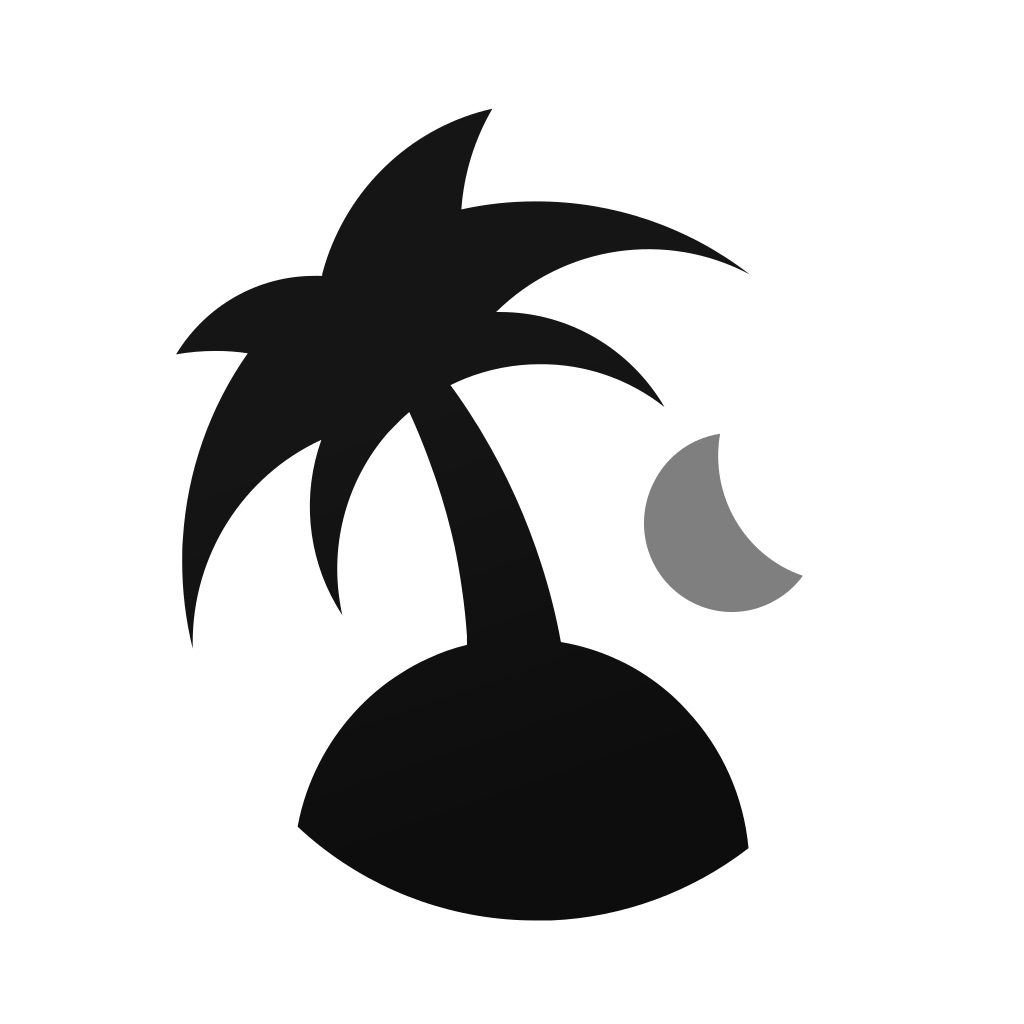Setup Web Development Environment
Info
The following section describes the lightweight setup process for the web app, which allows faster development and testing. For native features and not web related bug fixes, refer to the full setup guide, which includes the setup of the mobile app environment.
Prerequisites
Fork the repository and clone it to your local machine.
Install the required software:
Install the required dependencies:
In addition is recommended to use the Biome extension for your IDE to get real-time feedback on your code.
Install project dependencies by running the following command in the project directory:
shbun installCopy the
.env.local.examplefile to.env.localand fill in the variables.
See the notes on the API key.
EXPO_PUBLIC_THI_API_KEY=abc123
EXPO_PUBLIC_THI_API_KEY=SUPER_SECRET_API_KEYDevelopment
Create a new branch from your fork to contribute to the project. Use a descriptive branch name.
Make your changes and ensure that the code follows our coding style and conventions.
Run the app locally with Expo by running the following command in the project directory:
shbun web
Info
Detailed information about contributing to the project and the code style can be found in the full setup guide.