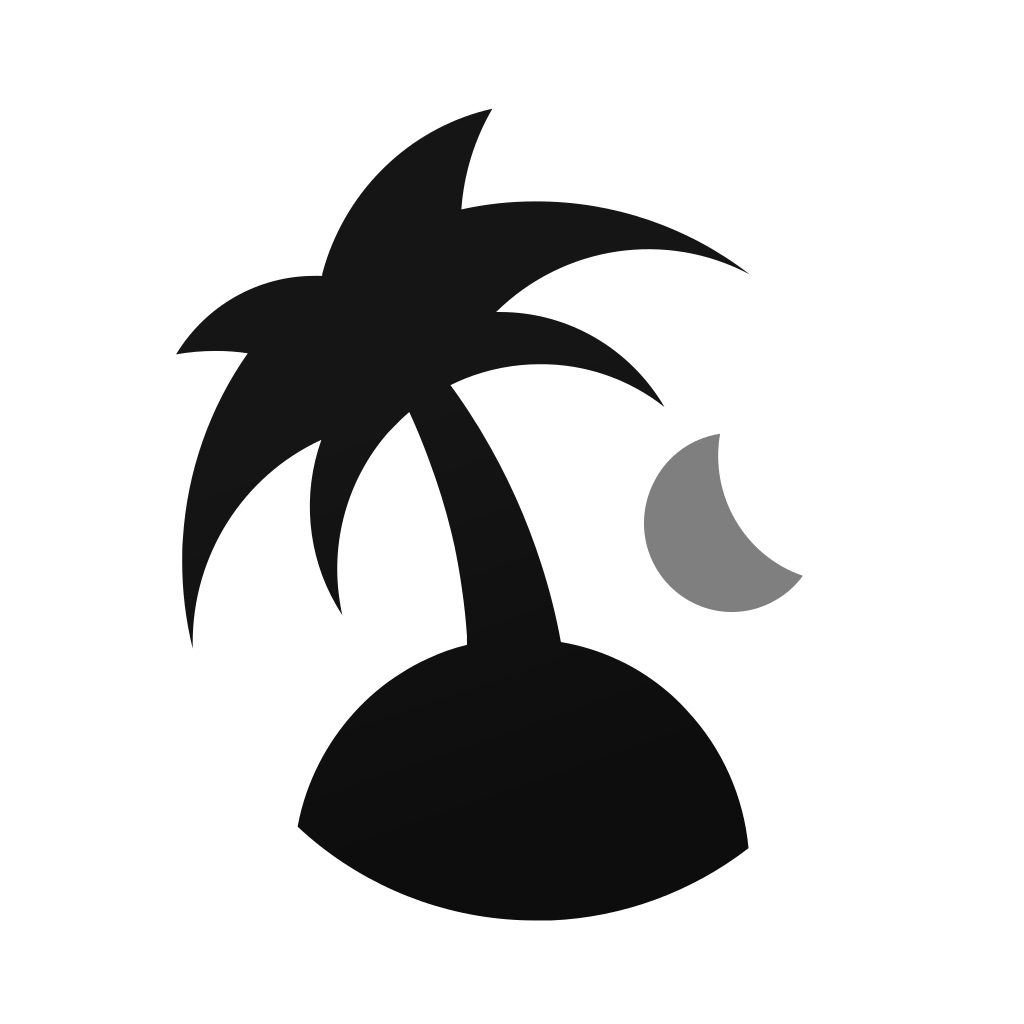Beta Testing
Help us test the latest features before they're released to the public.
To join the beta program, follow the instructions below.
Availability
Please note that depending on the development stage, not all features are available in the beta version and the app may be unstable. We recommend installing the beta version only on a device that is not used for daily use.
iOS, iPadOS and macOS
To join the beta program, you need to install the TestFlight app. TestFlight is Apple's platform for beta testing apps. It allows developers to invite users to test their apps before they're released to the public.
- Install the TestFlight app from the App Store.
- Open the following link on your device: TestFlight
- Follow the instructions to install the beta version of the app.
Provide Feedback
Please send us your feedback on the beta version of the app. Either send us an email or use TestFlight to provide feedback directly to the developers. iOS even allows you to take screenshots and annotate them to provide visual feedback.
Android
To join the beta program on Android, you can join the beta program on Google Play without installing any additional apps.
- Open the following link on your Android device: Google Play
- Scroll down to the "Join the beta" section and join the beta program.
Provide Feedback
Please send us your feedback on the beta version of the app. Please send us an email with your suggestions, ideas, and bug reports. We do not suggest leaving a private review on the Google Play Store, since we cannot read them.
Web
To use the beta version of the web app, you can access it at dev.neuland.app. There is no sign-up required to use the beta version of the web app.
This version is automatically updated with the latest features and improvements of the development branch, therefore it may be unstable.
Provide Feedback
Please send us your feedback on the beta version of the app. Please send us an email with your suggestions, ideas, and bug reports.